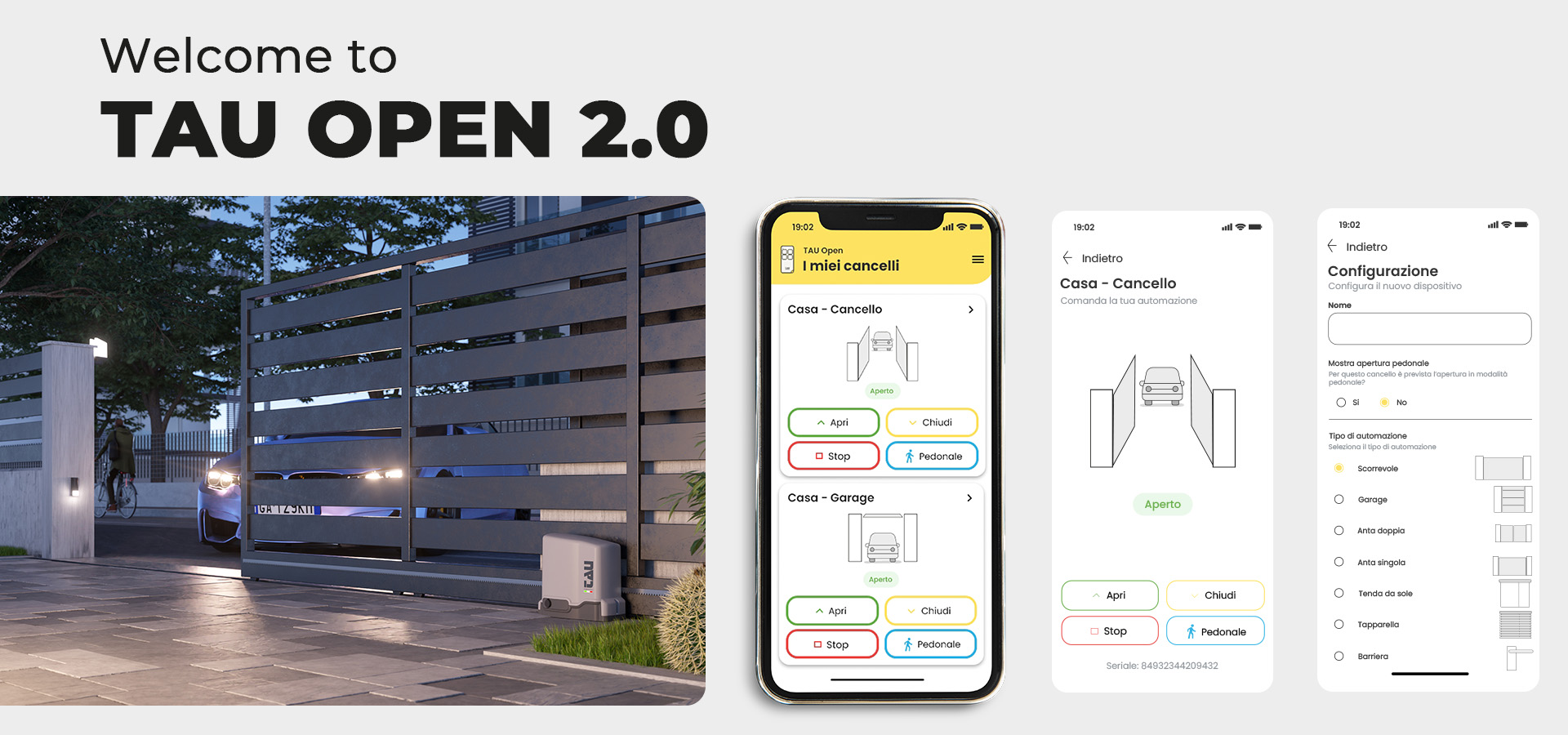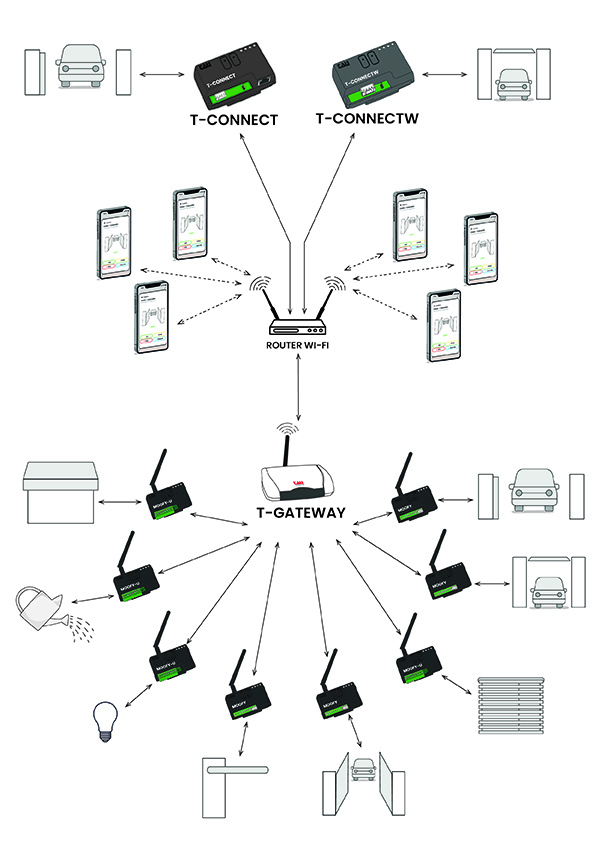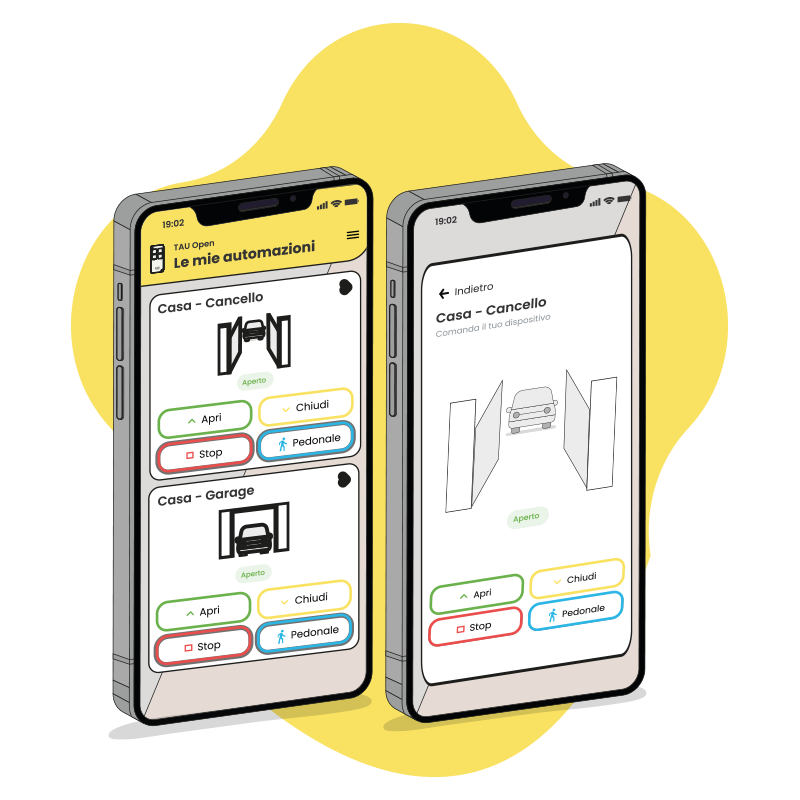TauOpen is an app conceived to control your gate, garage door, barrier and other devices at any time, wherever you are, thanks to your smartphone. It’s required to install the T-CONNECT module inside the automation control unit or the T-GATEWAY, which will be connected via Wi-Fi or via cable to the home network, and it will communicate via radio, through the final MOOFY modules placed inside the automation. Free download the TauOpen app to start controlling your automation remotely.
Contacts
Via Enrico Fermi 43
36066 Sandrigo (Vi) Italy
info@tauitalia.com
+39 0444 750190
P.IVA 02330630241
Newsletter
Sign up for our newsletter
Contacts
Via Enrico Fermi 43
36066 Sandrigo (Vi) Italy
info@tauitalia.com
+39 0444 750190
P.IVA 02330630241
Newsletter
Sign up for our newsletter